A/B Audio Switch
Product Info
A/B Switch is a free and open source VST (2.4 and 3) audio plugin. This utility lets you switch with one simple click between 2 audio inputs. This plugin is a port of the A/B Audio & CV Switch rack extension for the VST world.Use the switch as a comparison (A/B testing) tool
Its one-click instant switching capability lets you:- easily audition 2 different versions of audio sources (with an option to soften the transition to eliminate clicks and pops)
Use the switch in your production
Since the switch can be automated, you can use it in your production to simplify some tasks, for example:- switch between 2 mutually exclusive audio tracks at various points in your mix (you automate the switch vs automating mute/unmute on 2 tracks)
Look & Feel
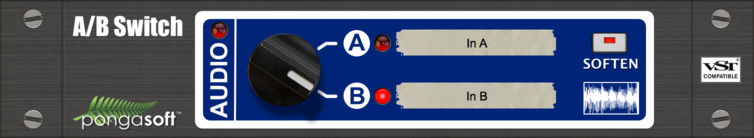
Installation
Download the plugin, unpack and follow the instructions in the included README.txt file. At this time, the plugin is available for macOS (Intel and Apple) and Windows 64 bits and works in any DAW supporting any of the VST2, VST3 or Audio Unit formats.Usage
Audio Switch
- Input A corresponds to the "primary" input of the audio plugin (Audio In 1 & 2 in Reason device)
- Input B corresponds to what is usually referred to as the side chain for the audio plugin (Optional Audio In 3 & 4 in Reason device)
- Output corresponds to the "primary" output of the audio plugin (Audio Out 1 & 2 in Reason device)
- You can add a label for each input
- Use the knob to select between A and B
What to do when you hear clicks and pops
If you hear clicks and pops when you switch, you may want to turn the SOFTEN button on: this does a very short (64 samples) linear cross-fade between the 2 input sources, thus softening the transition. The waveform at the top of the screenshot shows an abrupt switch between 2 sources which results in an audible click. The bottom waveform shows the result when the SOFTEN button is on.
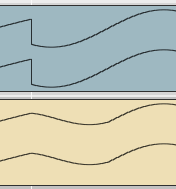
Sponsor
pongasoft produces a variety of high-quality and free/open source software. If you would like to support my work and help offset the cost of development tools, web hosting, etc., here is how to do so:
- Send money via PayPal
Release Notes
1.1.3 - 2021/01/04
- Added support for Audio Unit
- Added support for Apple Chipset / universal build on macOS
- Source Code v1.1.3
1.1.2 - 2018/06/19
- fixed memory allocation in the real time processing issue
- Source Code v1.1.2
1.1.1 - 2018/06/12
- fixed soften status not being saved
- Source Code v1.1.1
1.1.0 - 2018/04/18
- macOS and PC (64 bits) version
- Source Code v1.1.0
1.0.0 - 2018/04/14
- First release
- Source Code v1.0.0