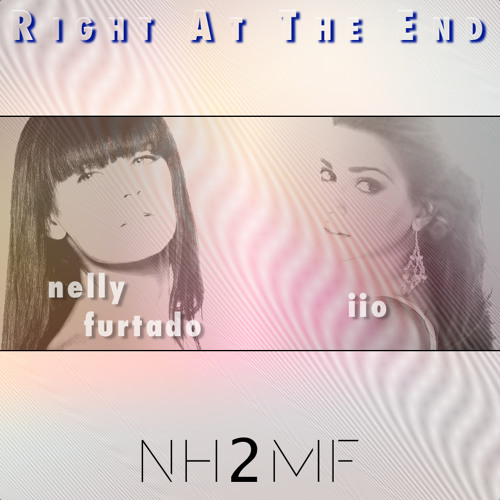Let’s face it, JRoller is dead. Like many others I have decided to move my blog away from it. I have decided to use Jekyll because it basically generates a static website so I don’t need a java web server or a database to run my blog. The main issue of course is comments but there is a solution for this as well: Disqus. This post relates my experience.
Extracting content from JRoller 4.0.1
The biggest problem to solve is how to extract the blog posts from JRoller including the comments. This is how I did it:
- Add a new template
In the roller interface, under the Design tab, Templates subtab, I added a template. The template looks like this:
<?xml version="1.0" encoding="UTF-8"?> <posts> #set($entries = $model.weblog.getRecentWeblogEntries('nil', 100)) #foreach( $entry in $entries ) <post id="$entry.id" permalink="$utils.escapeXML($entry.permalink)" title="$utils.escapeXML($entry.title)" date="$utils.formatIso8601Date($entry.pubTime)" tags="$utils.escapeXML($entry.tagsAsString)" category="$utils.escapeXML($entry.category.name)"> <content>$utils.escapeXML($entry.displayContent)</content> #set($comments = $entry.getComments(true, true)) <comments> #foreach( $comment in $comments ) <comment name="$utils.escapeXML($comment.name)" email="$utils.escapeXML($comment.email)" url="$utils.escapeXML($comment.url)" remoteHost="$utils.escapeXML($comment.remoteHost)" date="$utils.formatIso8601Date($comment.postTime)"> <content>$utils.escapeXML($comment.content)</content> </comment> #end </comments> </post> #end </posts> - Export the content
Note that on the page there is a text field called Link and a link below. Simply use this link to export the content:
curl <link> > blog.xml
Now I have a file called blog.xml which contains all my data.
Generating content for Jekyll
Jekyll requires you to create a specific directory structure with all your posts under a folder called _posts with a specific naming convention. To generate the content I wrote a simple groovy script available on github (you may need to tweak the script for your own needs). The script uses the blog.xml file previously generated and creates one file per blog post. It uses the permalink tag so that the final link is the same as it was with JRoller!
Click to view: jroller401_to_jekyll.groovy
Importing comments in Disqus
Disqus is a third party website which can host your comments. Thankfully the service has the capability to import comments formatted in WPR xml format (which is a wordpress xml representation). I also wrote a simple groovy script to do the job. It is available on github. The script uses the blog.xml file previously generated and ouputs the xml document.
Click to view: jroller401_to_disqus.groovy
Final touches
Once the data was out of JRoller and in Jekyll and Disqus, I spent a lot of time (way too much :)), redesigning the blog, making it more up to date and adding a new social twist to it, integrating with Twitter and LinkedIn. In a way it is more dynamic than it ever was. Here are several interesting things I had to do with Jekyll:
1. Listing Categories
Although Jekyll supports the notion of categories, there is no native support to generate category pages. For this I used the generate_categories.rb plugin. I had to enhance the plugin to list the categories (why isn’t it something that Jekyll offers by default is beyond me…): you can view my enhancement here
# Yan addition: accessing the list of categories
alias orig_site_payload site_payload
def site_payload
h = orig_site_payload
payload = h["site"]
payload["categories_list"] = payload["categories"].keys.sort
h
endThen I can simply use site.categories_list in my code.
2. Dynamic css
Any file in Jekyll can be processed as a template file. This is what I did with my css: I defined various values in my config file:
# css related entries
mainColor1: '#005a87'
mainColor2: '#0075b0'
contentBGColor: '#eeeeee'
contentFGColor: 'black'
titleBGColor: '#600000'
titleFGColor: 'white'
contentFontFamily: 'Helvetica,Arial,sans-serif'
monospaceFontFamily: 'Courier New,monospace'
dateBackgroundColor: '#888888'and simply use them in my css file:
---
---
a:visited {
text-decoration: none;
color: {{ site.mainColor1 }};
}Of course my css editor is unhappy about the invalid syntax but it totally works. The first 2 lines are the marker to tell Jekyll to process this file as a template and are very important. You can take a look at the css file.
3. Reusing the post layout
I wanted that the latest blog post, displayed on the home page, look exactly the same as it looks on each individual blog page without having to copy/paste the code. For this I used an include but it is pretty tricky (I literally spent a full day on this :(). Here is how I did it:
_layouts/post.html:
# the post.html layout simply includes another template
---
layout: default
---
{% include post_include.html %}
index.html:
# the index.html main home page includes the same template
{% for post in site.posts limit:1 %}
{% include post_include.html %}
{% endfor %}
_includes/post_include.html:
# now for the tricky part: the template needs to have some conditional!
{% unless post %}
{% assign post = page %}
{% else %}
{% assign content = post.content %}
{% endunless %}
<div class="post-title">
{{ post.title }}
</div>
<div class="post-content">
{{ content }}
</div>Source code
The entire source code of this blog is available on github and is available under a Commons Creative license.