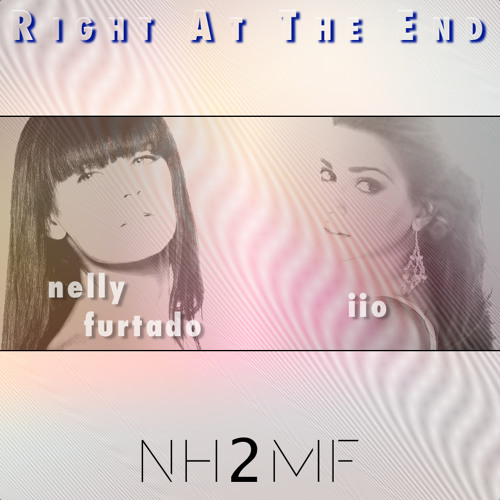Automating publishing to maven central via Sonatype
After releasing several open-source projects which are not using maven for the build framework (they use gradle), I was faced with the harsh reality that if you don't use maven, it is pretty hard to automate the process. The current version of gradle allows you to upload to a maven compatible repo, but to upload to maven central there are some constraints (like pgp signing) that gradle does not (currently) support.
In order to publish your artifacts to maven central via Sonatype (unclear if there is another way to be honest), you need to follow the instructions on how to set it up (you need to create a Jira Ticket). You also need to have a pgp key and if you don't, you can follow these instructions.
Using gradle, you can simply create a maven compatible layout of your artifacts:
// example for one of my project
uploadArchives {
repositories {
mavenDeployer {
repository(url: "file://localhost/my/local/repo")
pom.whenConfigured { pomToConfigure ->
pomToConfigure.project {
name project.name
description "A useful set of gradle plugins"
url "http://github.com/pongasoft/gradle-plugins"
licenses {
license {
name "The Apache Software License, Version 2.0"
url "http://www.apache.org/licenses/LICENSE-2.0"
}
}
developers {
developer {
id "ypujante"
name "Yan Pujante"
email "yan@pongasoft.com"
}
}
scm {
connection "scm:git:${spec.scmUrl}"
developerConnection "scm:git:${spec.scmUrl}"
url spec.scmUrl
}
}
}
}
}/**
* This script uploads all your artifacts to maven.
*
* To run this script there are several asumptions:
* - gpg is installed and available in the path
* - you have followed the instructions to set up your pgp key
* (http://www.sonatype.com/people/2010/01/how-to-generate-pgp-signatures-with-maven/)
* - maven is installed and available in the path
* - you have defined the proper server section in your ~/.m2/settings.xml file:
* <settings>
* ...
* <servers>
* <server>
* <id>nexus-releases</id>
* <username>ypujante</username>
* <password>********</password>
* </server>
* </servers>
* ...
* </settings>
*
* You run the script this way: groovy maven_staging_upload.groovy pathToPomFile1 pathToPomFile2...
*
* groovy
*/org.linkedin.repository and org.linkedin.release plugin can simplify your build code (for example the plugin takes care of the javadoc and sources requirements).
Note that this script can be used totally independently of gradle and you do not need to use gradle to use it!
Thanks to Jakub Holy for this blog post which helped me in understanding the steps I needed to follow in order to automate them.
I am also hopeful that the 1.0 release of gradle will render my script obsolete!
Nov 27 2010 - Posted by Yan in